Access I.C.E. on the Go
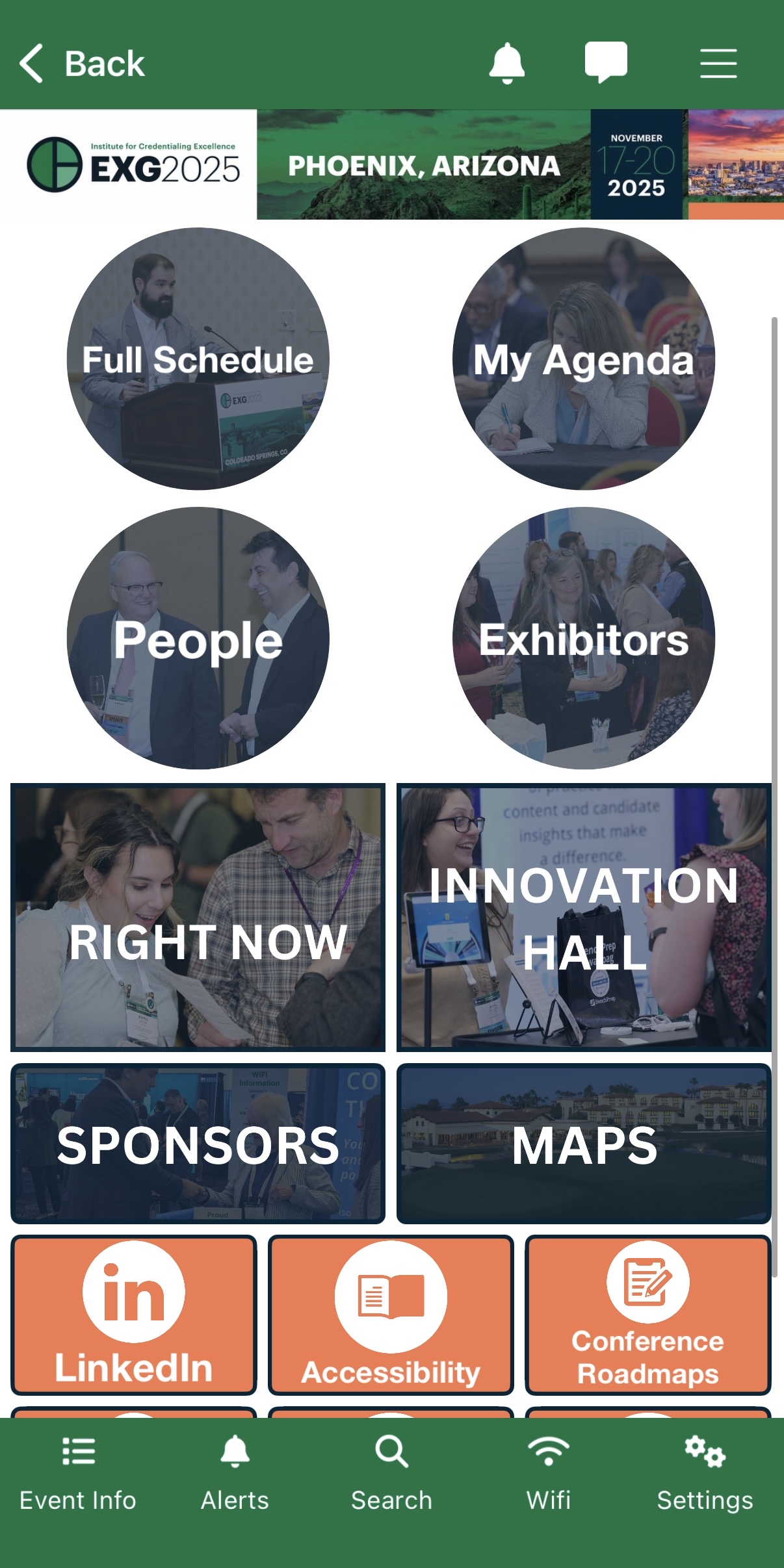
Access I.C.E. at your fingertips by downloading the official I.C.E. Exchange mobile app!
Search for “I.C.E. Events” in the App Store or Google Play to get started today.
What You Can Do in the App
- Search event and session descriptions, and find room assignments.
- Build your personal agenda with sessions and networking events.
- Download session handouts and materials.
- Access 2025 industry partner listings, booth assignments, and handouts.
- Create a public profile to connect with other attendees.
- Share feedback via real-time session evaluations.
- Access venue and Innovation Hall maps.
Download the Mobile App
To accommodate different devices, you can download the app in two ways:
Option 1: Via App Store or Google Play
Search for: “I.C.E. Events”


Option 2: Scan the QR Code

Sponsored by:

Using the App
1. Create Your Profile
- Select Create Account when prompted after opening the app.
- Enter your name and email, then click Create Account.
- Add optional information and make your profile public so others can find you.
- Click Save to complete your profile.
Note: 2025 attendees must create a new account. Prior credentials do not carry over.
Tip for iOS users: If you’re repeatedly asked to log in, uninstall and reinstall the app to resolve the issue.
2. Build Your Personal Agenda

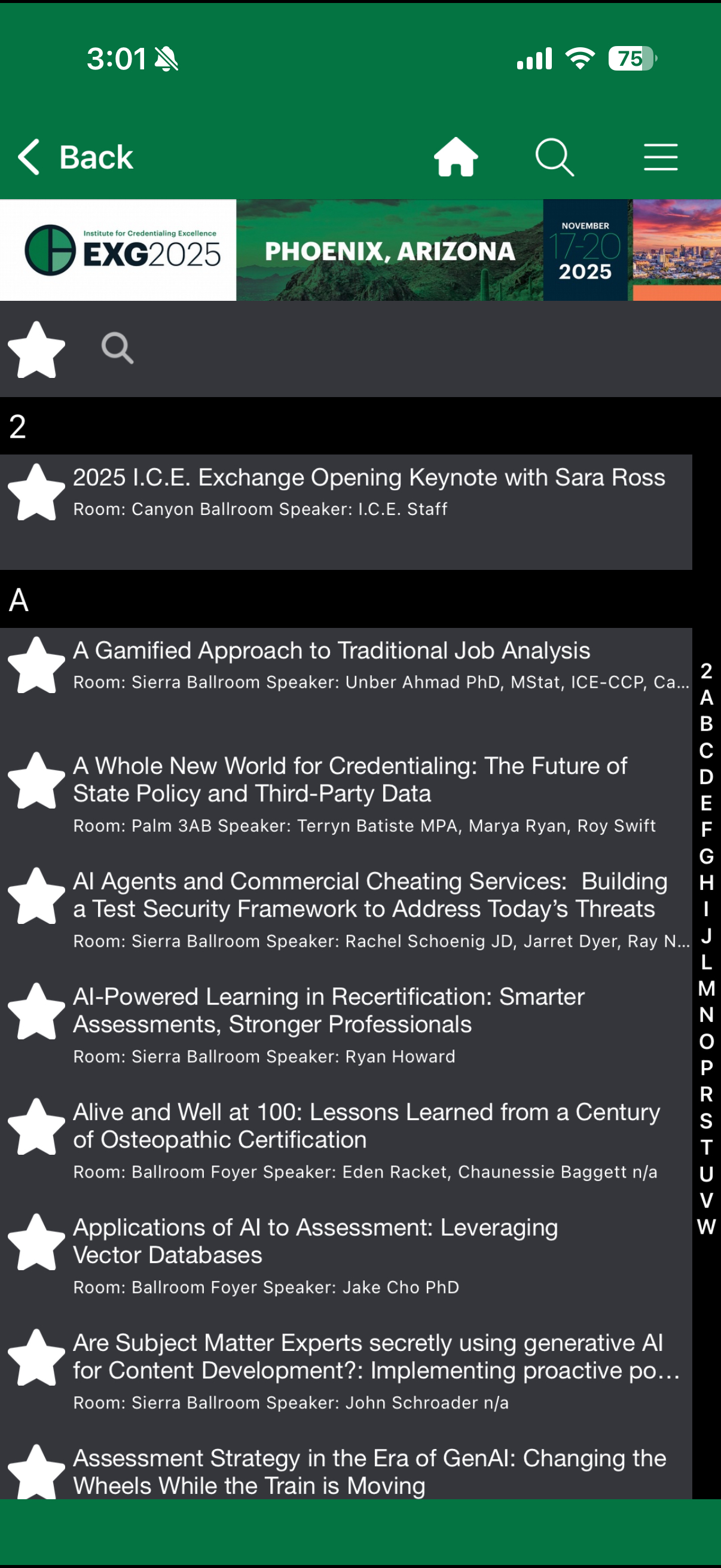
- Tap the Program icon to browse sessions by day, track, or type.
- Use the search bar to find sessions by keyword.
- Tap the star or bookmark icon to add sessions to your My Agenda.
- To add personal meetings, select “Add Meeting” at the bottom of your agenda.
Building your agenda saves time and helps you navigate the conference efficiently.
3. Rate Sessions
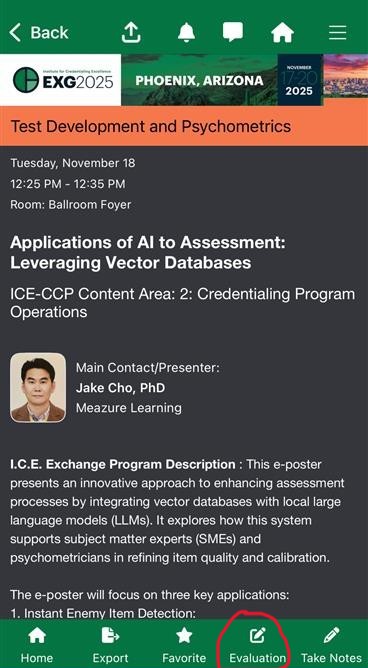
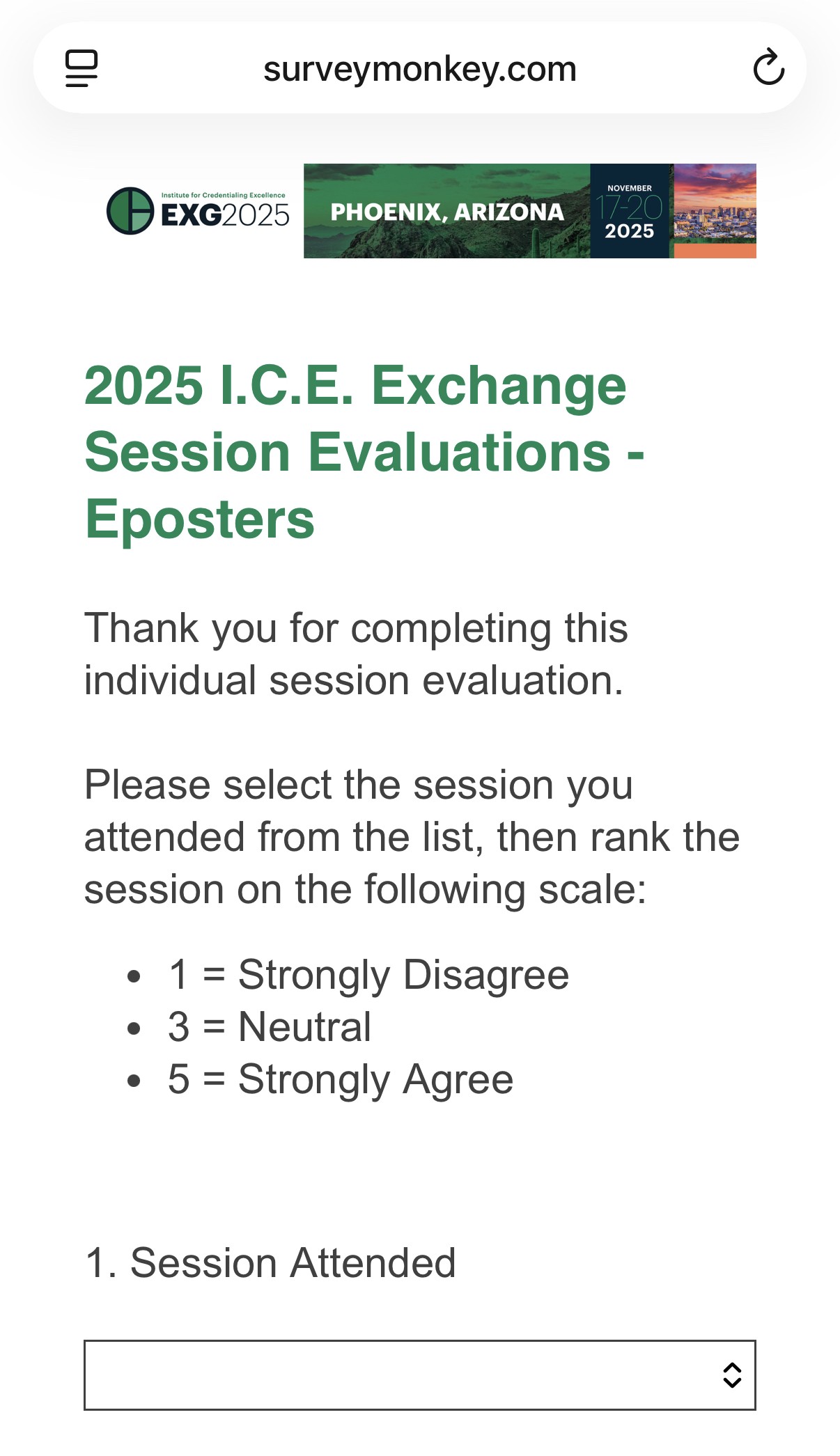
- Locate your session in the program schedule.
- Tap the Evaluation tab at the bottom of the screen.
- Select the session you attended and complete the survey.
Your feedback helps I.C.E. improve future conferences.
4. Take Notes

Use the “Take Notes” icon in any session to jot down your key takeaways.
Export your notes by selecting the upload icon — you can email them, convert to a PDF, or save them to your photos.